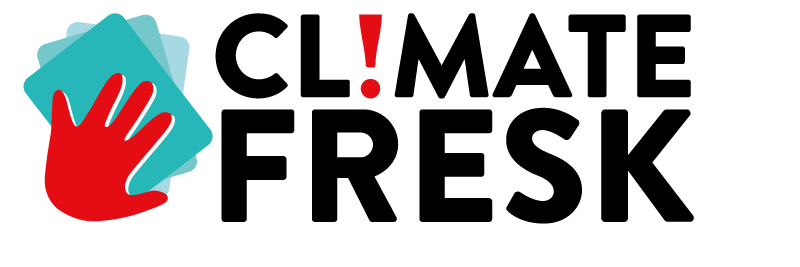Create an upcoming session
Our tools allow you to organise Climate Fresk workshops and facilitation trainings, making easier the invitation, registration and counting of participants, as well as the mobilisation of facilitators.
Frequently asked questions
That means we didn’t set the tickets up for your country yet. No problem! Please ask contact@climatefresk.org, and we’ll do it as soon as possible.
The Climate Fresk workshops and Facilitation training sessions published on the pages Participate in a workshop and Participate in a training are events dedicated to the general public. Everyone can register at the association’s fees.
- You need a special authorisation to access the general public audience. Green belts, blue belts and country coordinators get it automatically.
- If you wish to create general public sessions yourself, contact your country coordinator so that he/she can send the request for a role change to the permanent team.
If you have the general public access and you trust someone else willing to organize general public sessions, write to contact@climatefresk.org with the following message:
Hello,
I am [First name Last name, quick introduction].
I trust [Greta Thunberg] to organize public sessions. Please give her the Organizer right.
Here is her Fresker email: [email of the person concerned]
When your session is created, you can define the number of places by facilitator role (observe, co-facilitate, facilitate) in addition to yourself.
You can choose whether or not to display your session in the opportunities seen by all facilitators.
You can also invite them by sharing the link to your session.
They can register independently by clicking on the session and then “Register” from the list of facilitators.
No. The tickets displayed are the prices offered for each country by the association, according to the category of the session (Workshop / Training).
If you do not want to add paid tickets, choose the “Free entry” ticket.
Automatic emails are sent to participants and facilitators who register to your event.
3 automatic emails are sent :
– Registration confirmation, when the registration is completed
– D-1, one day before the event
– Now, 10mn before the event
You can customize the automatic emails content when creating the session by filling the Message for participants and Message for facilitators fields.
The emails will have the following structure:
Hello,
Your participation in the [Title] event is confirmed.

[Your message for participants] OR [your message for facilitators]
User guide – Create an upcoming session
1. Click on “Create a session”
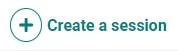
2. Give a title and a description to your session
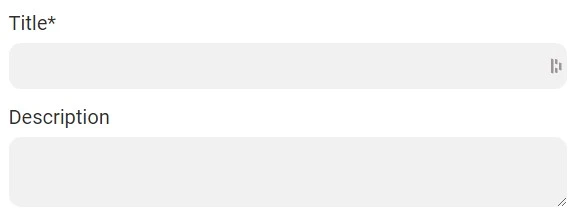
3.Enter the time and date. If your session is recurrent, you will be able to can add more dates after creating the session
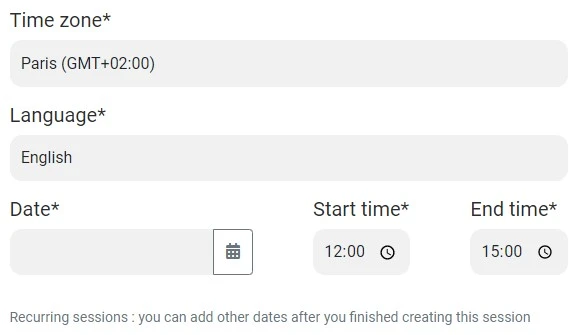
4. Choose the category* and audience** of your session
*You must be at least a green belt to create a facilitation training
** You must contact your local referent if you want to create a session for the general public posted on the website
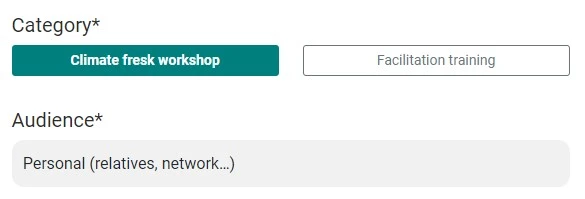
5. Indicate the location of your session (if online, fill in the link to connect to the video of your session)
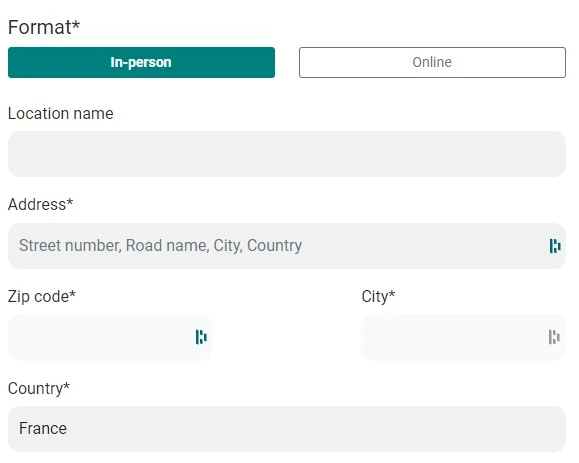
6. Set the number of places for the participants and customize the automatic email (sent at registration, on D-1 and 10mn before)
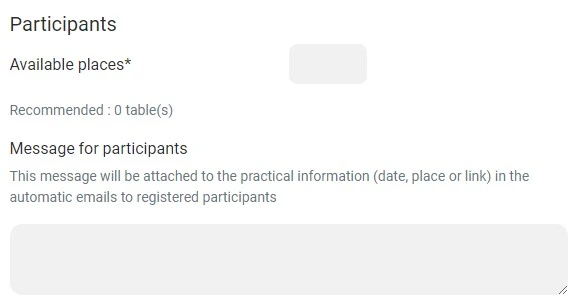
Your customized text appears in the yellow section
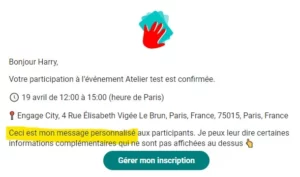
7. Indicate your facilitation role during the session
If necessary, indicate how many additional facilitators you need.
If you are planning to facilitate alone, don’t hesitate to open a “Co-facilitate” or “Observe” slot so that a beginner facilitator can accompany you!
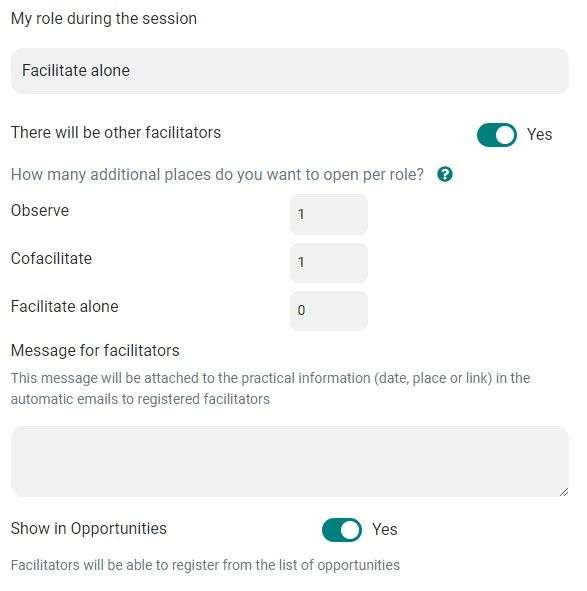
9. Indicate your contact infos and save your session
Choose the tickets (if you don’t chose any ticket, the participants won’t be able to register! If no ticket is offered for your country when the event is created, please contact contact@climatefresk.org)
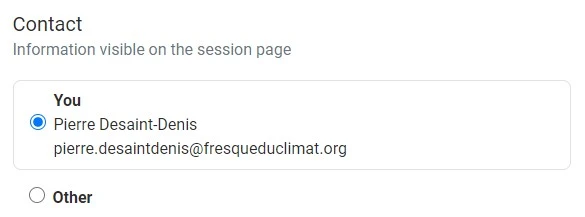
Your session is published! You can add more occurrences by clicking on “Single session”, invite participants and facilitators.
⚠️ Don’t forget to count the participants during the session! You can do it directly on the page of your session from your computer or smartphone. This will add to your personal counter and the general counter. The counting is available only one week after the beginning of the session, so be quick 😉